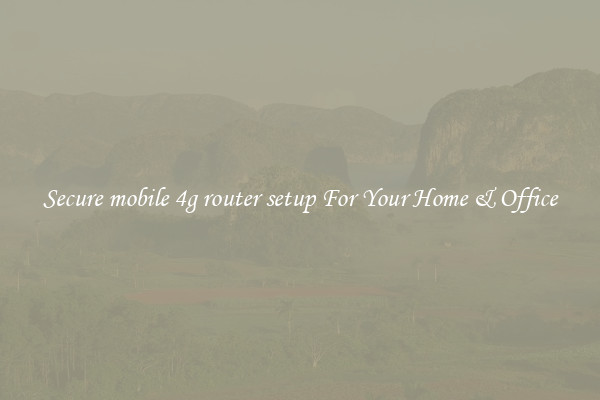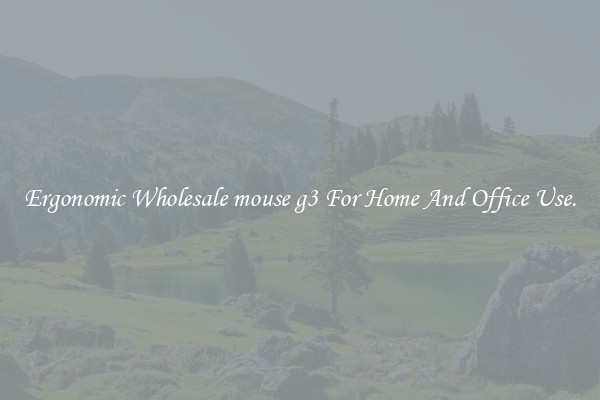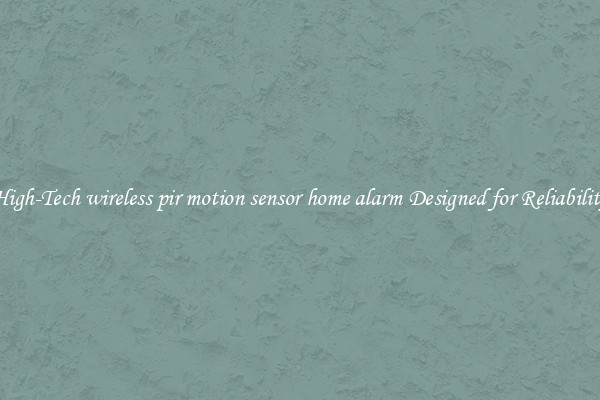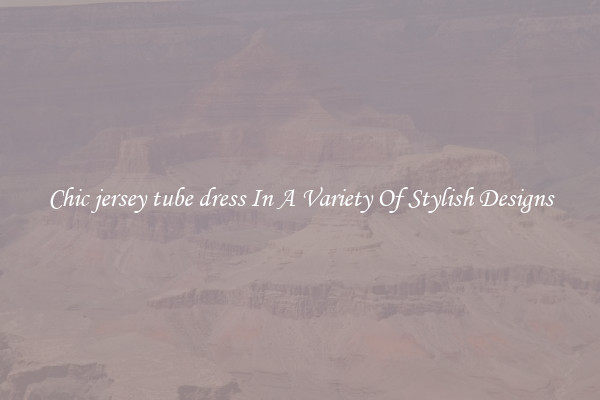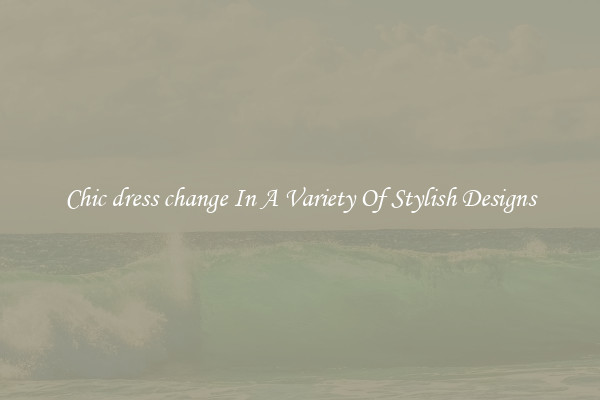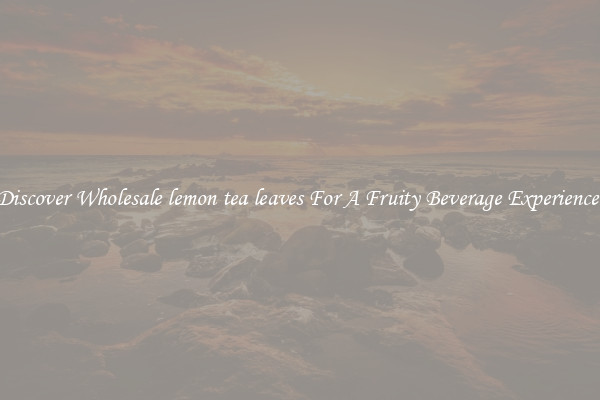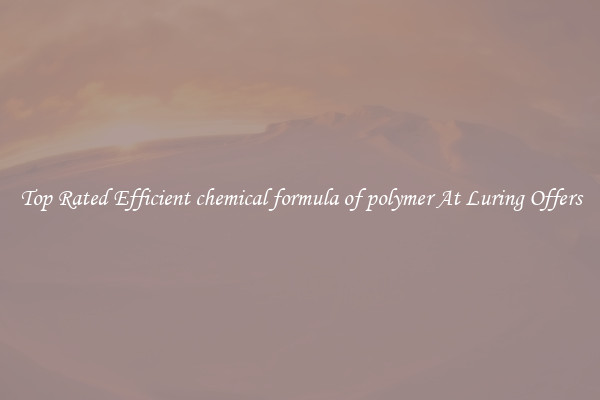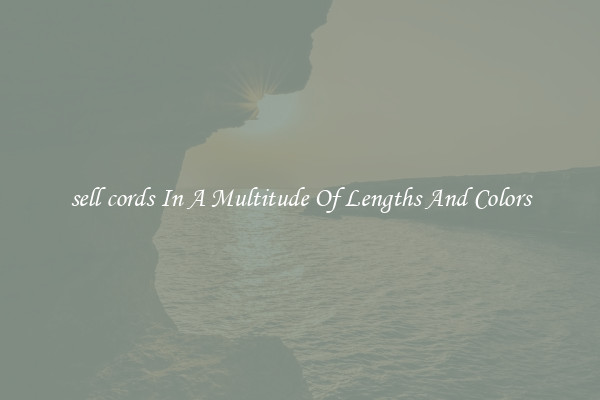Secure buying wireless router For Your Home & Office
Choosing a secure wireless router for your home or office is crucial in order to protect your sensitive information and maintain a safe network environment. With cyber attacks on the rise, it is more important than ever to ensure that your router is secure and not vulnerable to hackers. Here are some tips for selecting a secure wireless router for your home or office:
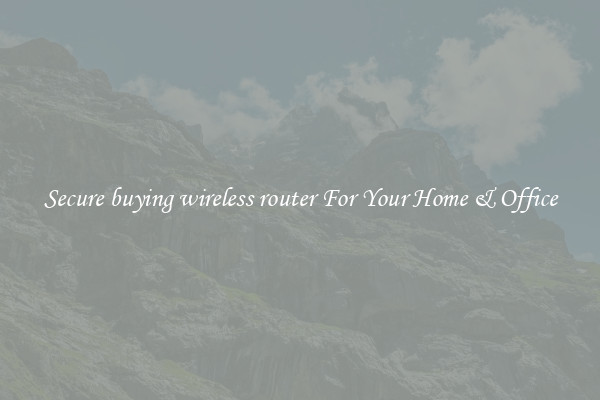
1. Look for WPA3 encryption: The most recent encryption protocol for wireless routers is WPA3, which provides enhanced security features compared to its predecessor, WPA2. Make sure the router you choose supports WPA3 encryption to protect your network from unauthorized access.
2. Change default settings: When setting up your wireless router, be sure to change the default settings, including the default admin username and password. This will help prevent hackers from easily gaining access to your router and network.
3. Enable firewall protection: Most modern wireless routers come with built-in firewall protection, which helps block malicious traffic from entering your network. Make sure the firewall feature is enabled on your router to provide an additional layer of security.
4. Keep your router firmware up to date: Manufacturers regularly release firmware updates for wireless routers to address security vulnerabilities and improve performance. Be sure to check for updates regularly and install them promptly to keep your router secure.
5. Use a strong password: When configuring your wireless router, choose a strong and unique password for both the Wi-Fi network and the router's admin panel. Avoid using easily guessable passwords such as "password" or "123456." A strong password should be at least eight characters long and include a mix of letters, numbers, and symbols.
6. Implement guest network: To enhance security, consider setting up a guest network on your wireless router for visitors to use. This will isolate guest traffic from your main network and help prevent unauthorized access to your devices and data.
By following these tips, you can ensure that your wireless router is secure and that your home or office network remains protected from cyber threats. Remember to regularly monitor your network for any suspicious activity and take necessary steps to address any security concerns as they arise. A secure wireless router is essential for safeguarding your sensitive information and maintaining a safe and secure network environment.
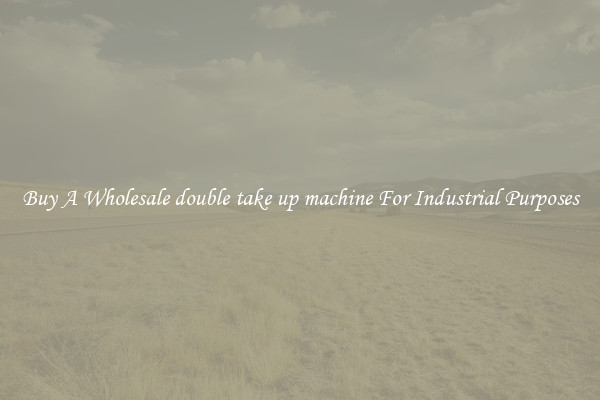
View details
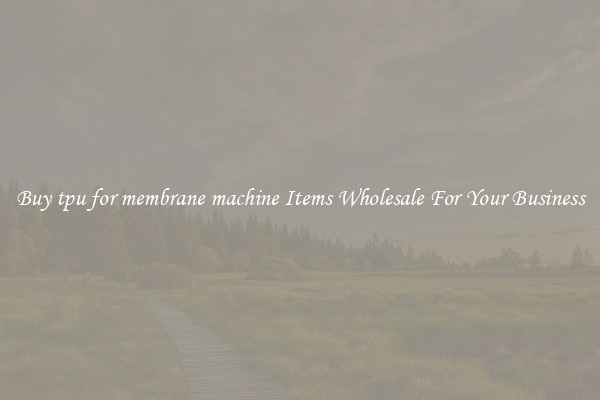
View details
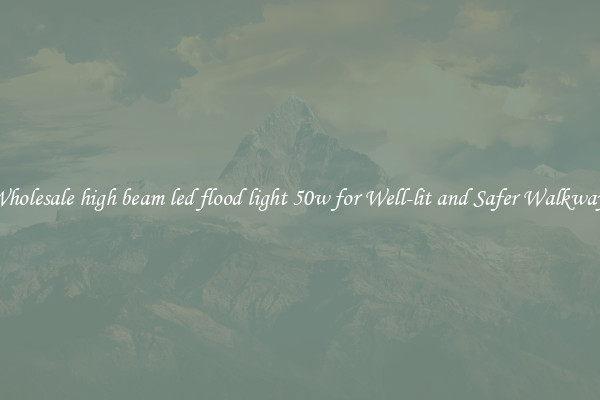
View details
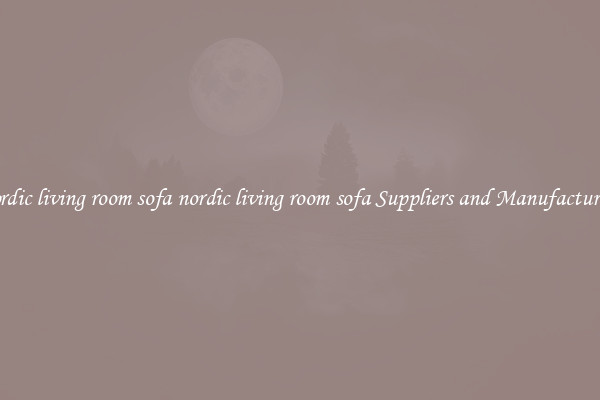
View details